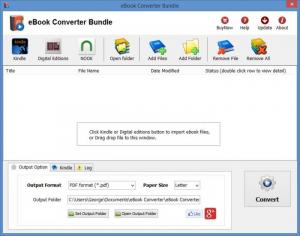eBook Converter Bundle
3.18.927.421
Size: 62.63 MB
Downloads: 4042
Platform: Windows (All Versions)
eBook Converter Bundle does just what its name points out: it takes the eBooks that you indicate, it converts them to the format you select, and it stores the converted eBooks to the folder you pick. It does a quick job of converting multiple eBooks at the same time. As expected, it provides support for multiple output formats: PDF, EPUB, MOBI, RTF, TXT, HTMLZ.
The standard steps you must go through to install a software application on a Windows PC are: download the installer, run the installer, follow the setup wizard’s instructions. eBook Converter Bundle does not stray from this formula. This means that you have to complete a standard installation procedure to get this application up and running on your Windows PC.
It must be mentioned here that eBook Converter Bundle is available for Mac OS X as well.
The interface is divided into three sections. At the top there’s a toolbar with buttons to import Kindle eBooks, import Adobe Digital Editions files, import Nook ebooks, select a folder that contains eBooks, and pick individual eBook files. In the middle there’s a section that lists all the eBooks you imported into eBook Converter Bundle. And down at the bottom there’s a section that allows you to play with the conversion parameters – select an output format, pick the output location, launch the conversion process.
Tools that convert files – music, video, eBooks, and so on – are typically very easy to use. Just import the data you want to convert, set up the conversion parameters, launch & wait for the conversion process to complete. eBook Converter Bundle does not stray from this formula. Cons:
Trial limitations: allows you to convert a total of 10 eBooks; puts a watermark on all pages.
Tip
You may also want to check out Kindle Converter.
Pros
Installing eBook Converter Bundle on a Windows PC is an effortless task (eBook Converter Bundle is also available for Mac OS X). You will very quickly figure out the interface. Lots of eBook formats are supported for the input. Lots of formats are supported for the output. Using eBook Converter Bundle is a simple 3-step process.
Cons
equently, using this tool to convert eBooks is a very simple 3-step process. Check out the Quick Look video that accompanies this article to see just how easy it is to use eBook Converter Bundle. eBook Converter Bundle is not free, it is only free to try. The trial version allows you to convert a total of 10 eBooks. Please note that eBooks converted with the trial version will display a watermark on all pages. Get eBook Converter Bundle and it will help you convert eBooks to the format you desire. Using this eBook converter is a very simple 3-step process.
eBook Converter Bundle
3.18.927.421
Download
eBook Converter Bundle Awards

eBook Converter Bundle Editor’s Review Rating
eBook Converter Bundle has been reviewed by George Norman on 05 Feb 2015. Based on the user interface, features and complexity, Findmysoft has rated eBook Converter Bundle 5 out of 5 stars, naming it Essential